Access feeds via Snowflake
What is Snowflake? How is it related to Placer's feeds?
Snowflake is a data platform and warehouse supporting the most common standardized version of SQL: ANSI. This means that all of the most common operations are usable within Snowflake.
Once you request from your Placer customer success manager, your feed, based on your configuration, will be accessible via the SnowFlake platform.
How do I get my feed set through Snowflake?
You would need to request this from your Placer customer success manager.
What do I need to prepare to consume my feed through Snowflake?
As a prerequisite for Placer to have the option to provide you access to your data feed via Snowflake, you would need to have your own active Snowflake account. Once you are requesting access via your Snowflake account to Placer's data from your Placer customer success manager you would be asked to provide your Snowflake account identification(i.e. Snowflake account identifier and Snowflake account locator).
Where will I see the Placer's set of tables?
Once the views are shared with you, they will be located in your Snowflake account under account Data-> Private sharing -> Privately shared listing
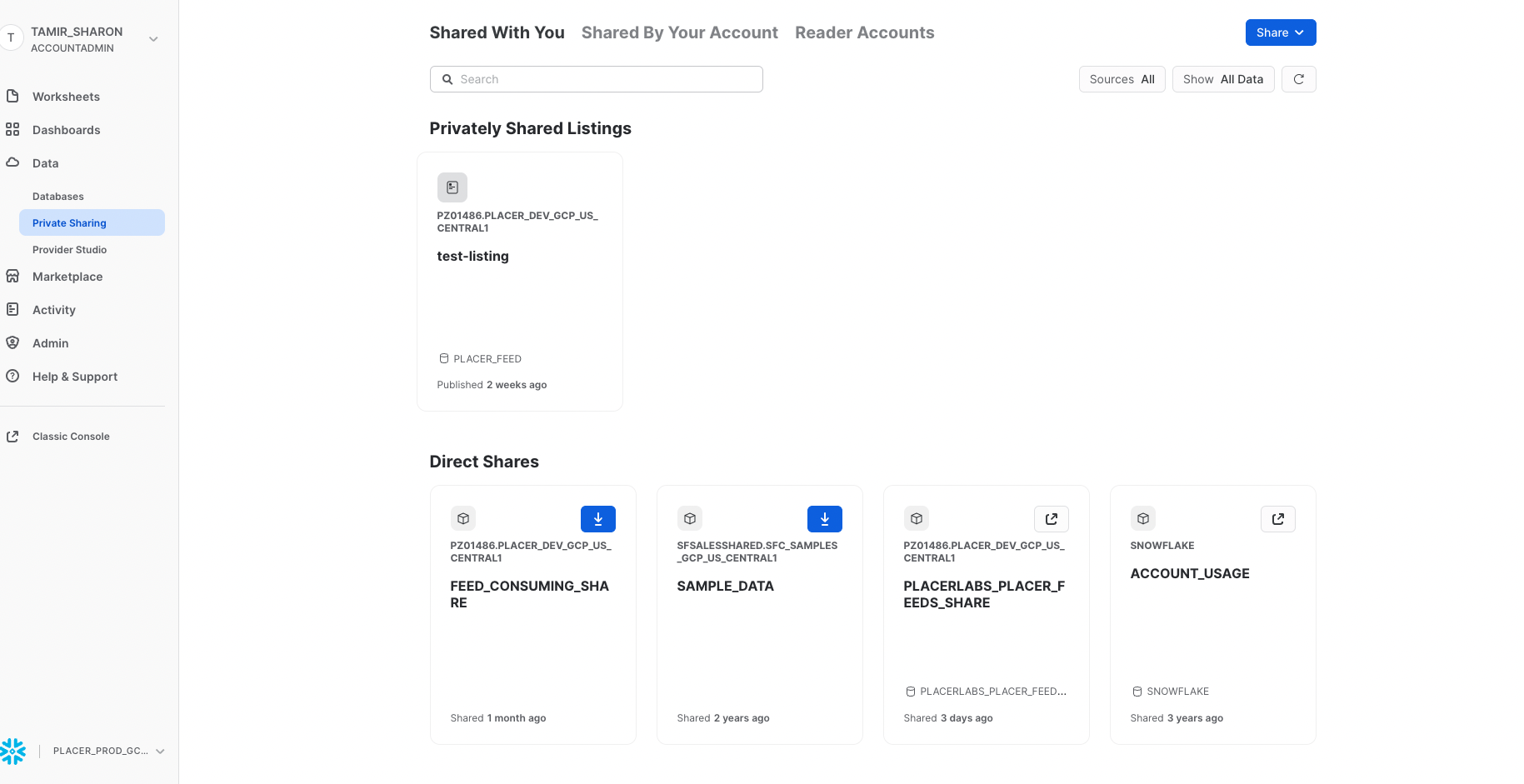
What is the schema for each table?
It depends on the feed you have access to.
Premium export - The schema of the feed (metrics) table structure is available here, and the schema of the metadata table structure is available here.
Migration trends - The schemas for all the views' tables which are part of this feed are available here.
You can open the view in Snowflake or SQL-query each shared view to learn about your own view's structure that reflects the list of metrics based on your settings.
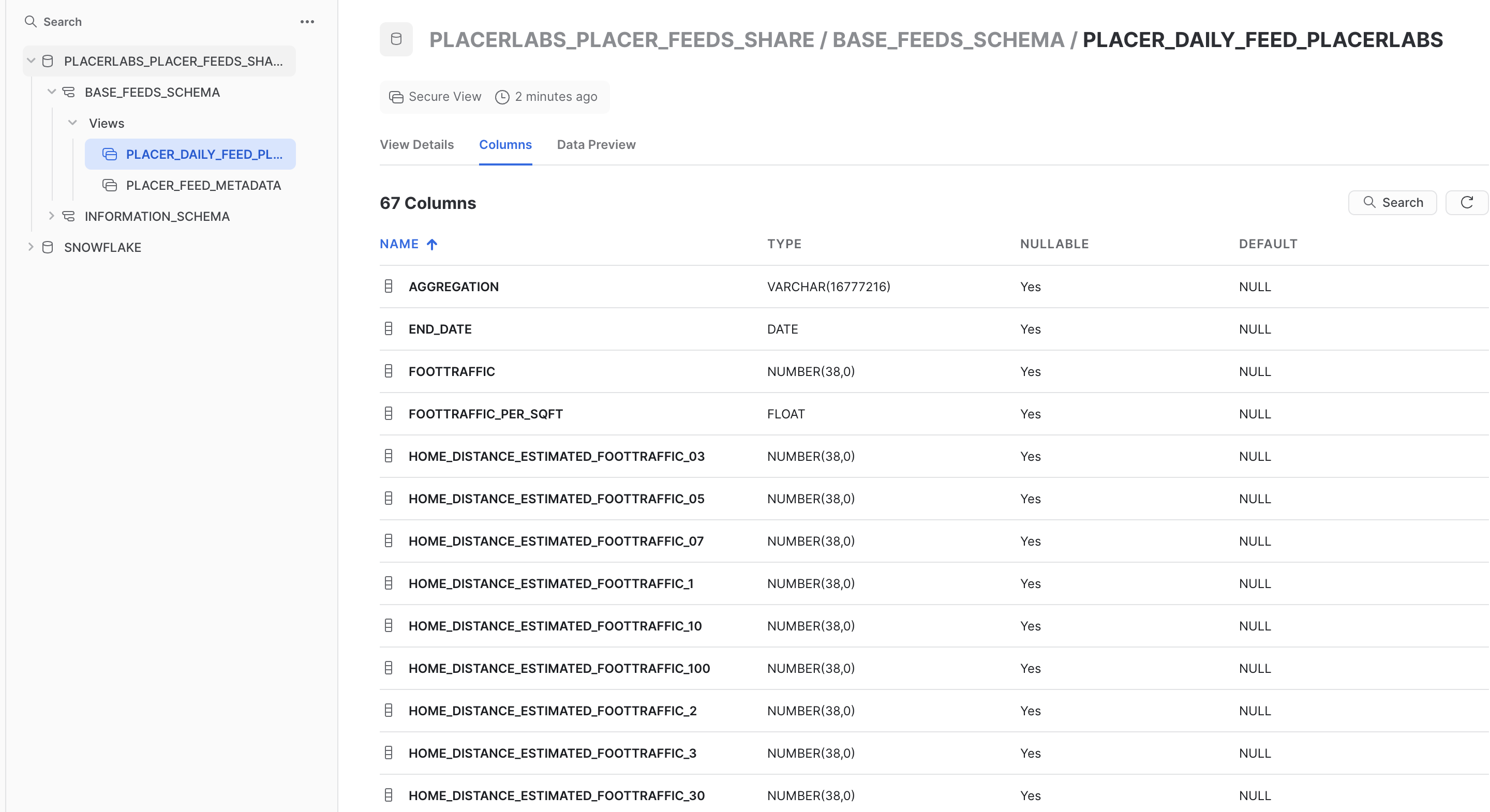
What is the relation between the feed and the metadata tables?
In each feed data view, you may find insights into the properties you requested(e.g. Foot traffic, visits by distance from home, etc. ). In the metadata view, you may find attributes such as category, sub_category, region details, opening, and closing dates, etc., for each property mentioned in the feed view.
At what frequency is the data updated?
The data is being updated daily for daily feeds views, every week for weekly feeds views, and every month for the monthly feeds view.
When will I see configuration changes(e.g., the list of properties/metrics) reflected in my Snowflake feeds view?
Metrics list changes (add/remove) will be reflected immediately.
Entities changes (add/remove) will be reflected on the next feed population, based on the feed's granularity(i.e., For daily feed - the change will be reflected on the next day, and the same for weekly and monthly feed changes).
What if I wish to receive data aggregated in multiple granularities?
You may contact your Placer customer success manager and request multiple granularities(i.e., Daily, Weekly, Monthly). Each granularity will be reflected in a different view. Note: Retail Sales is not available in the Daily granularity.
What happens to my feeds if I ask to terminate my access to Placer's data through Snowflake?
Once you request to remove your subscription to data feeds to be accessed via the Snowflake platform - your view will be deleted and you will no longer have the view located under the Privately shared listing in your Snowflake account.
Q: What starting day is supported for Weekly feeds in Snowflake? Can it by customized to a different day?
A: The weekly Snowflake feed is configured for weeks starting Monday and ending Sunday. It is currently not possible to configure it differently.
Updated about 2 months ago
